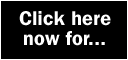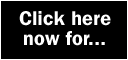|
Cacheman 5.11
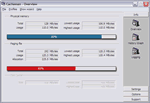 Cacheman
is a utility designed to improve the performance of your computer
by optimizing the disk cache, memory and a number of other settings.
Cacheman is able to prevent frequent paging to the hard disk,
resulting in improved performance, system reaction time and stability.
Wizards and predefined profiles make it suitable for novices and
yet it is also powerful and versatile enough for the more experienced
user. Cacheman also corrects generic problems on systems with
more than 512MB of RAM.. Cacheman
is a utility designed to improve the performance of your computer
by optimizing the disk cache, memory and a number of other settings.
Cacheman is able to prevent frequent paging to the hard disk,
resulting in improved performance, system reaction time and stability.
Wizards and predefined profiles make it suitable for novices and
yet it is also powerful and versatile enough for the more experienced
user. Cacheman also corrects generic problems on systems with
more than 512MB of RAM..
Installation
|
|
 |
Install Cacheman
5.11 |
Universal
Explorer 3.4
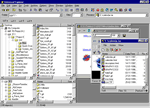 Universal
Explorer is a powerful Windows Explorer replacement software designed
to replace the rather restricted features of the standard Windows
Explorer File Manager. It is fully featured and offers many advantages
to Windows Explorer. Universal
Explorer is a powerful Windows Explorer replacement software designed
to replace the rather restricted features of the standard Windows
Explorer File Manager. It is fully featured and offers many advantages
to Windows Explorer.
With Universal Explorer, you can manage your files (move/copy/paste/delete)
quickly and effectively. Plus, you can also viewand edit almost
any file directly in UE with built-in File Viewer Windows. View
and Edit text documents, HTML, a wide range of graphic files,
programming source code and more. You can even view Microsoft
Word and Excel documents without launching Word or Excel.
Installation
|
|
 |
Install Universal
Explorer 3.4 |
MagicTweak 1.83
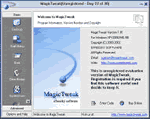 MagicTweak
is a program designed to help you optimise and personalise Microsoft
Windows. This software makes it easy to tweak hundreds of hidden
settings in Windows, so there is no need to dig through the registry
looking for that specific setting (from Start Menu,Desktop,IE
skin,System Icon to System Security) that just does not seem to
be there. With the ability to cutomise almost any aspect of Windows,
you can become a Windows expert almost instantly. MagicTweak provides
new option to optimise internet connection speed in Windows XP/2000. MagicTweak
is a program designed to help you optimise and personalise Microsoft
Windows. This software makes it easy to tweak hundreds of hidden
settings in Windows, so there is no need to dig through the registry
looking for that specific setting (from Start Menu,Desktop,IE
skin,System Icon to System Security) that just does not seem to
be there. With the ability to cutomise almost any aspect of Windows,
you can become a Windows expert almost instantly. MagicTweak provides
new option to optimise internet connection speed in Windows XP/2000.
Installation
|
|
 |
Install MagicTweak
1.83 |
IconPlucker
1.0
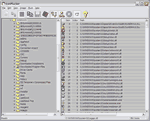 IconPlucker
1.0 allows you to extract icons from any file on your system,
including local hard drives, floppies, CD-ROMs, DVD, Zip, network
drive, etc., and then save that image to the clipboard or as an
ICO or BMP file. You can then use th icon you extract to ciustomise
your computer or use for other purposes, such as creating icons
for your own setup routines and programs. IconPlucker
1.0 allows you to extract icons from any file on your system,
including local hard drives, floppies, CD-ROMs, DVD, Zip, network
drive, etc., and then save that image to the clipboard or as an
ICO or BMP file. You can then use th icon you extract to ciustomise
your computer or use for other purposes, such as creating icons
for your own setup routines and programs.
Installation
|
|
 |
Install IconPlucker
1.0 |
ToggleMinimize 2.0
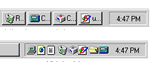 ToggleMINIMIZE
is a handy little application that helps reduce the clutter on
your task bar. With ToggleMINIMIZE installed, when you minimize
an application its icon appears on the right side of the tray
beside the clock instead of taking up room on the main task bar
area. To restore a minimized application, just click on its icon. ToggleMINIMIZE
is a handy little application that helps reduce the clutter on
your task bar. With ToggleMINIMIZE installed, when you minimize
an application its icon appears on the right side of the tray
beside the clock instead of taking up room on the main task bar
area. To restore a minimized application, just click on its icon.
Installation
|
|
 |
Install ToggleMinimize
2.0 |
|